Details on Calculated Rainfall Rate in the Settings Waste Water
Information on the Calculated rainfall rate dialog in pipe network calculation for Waste Water.
In this dialog you can adjust the calculated rainfall rate of a location or create your own rainfall rate file.
You are here:
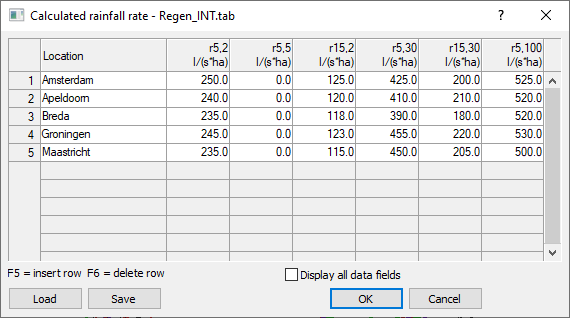
Title row: Regen_DEU.tab
The title row displays the name of the currently used rainfall rate file.
Table Rainfall rate
REGEN_DEU.TAB is selected by default. The file can be expanded with locations and rainfall rates. Click an empty field in the table to create a new location.
Display all data fields
Extends the table to display more columns.
Load
Select a rainfall rate file in tab format.
Save
Saves the current rainfall rate file in tab format.