Details on Component Data for the Open Roof Drain
Information about the component data dialog open roof drain.
The open roof drain determines the flow rate in the roof drainage system by its parameters and performance data.
You are here:
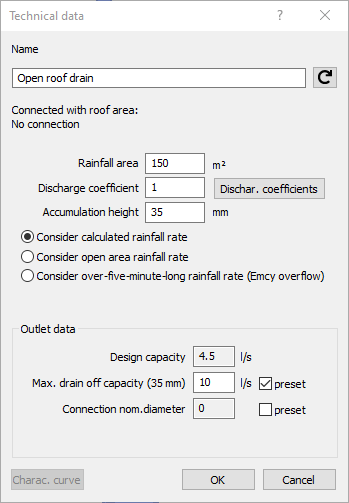
Name
Specifies the name of the component. You can modify the name. Clicking  restores the default setting.
restores the default setting.
Connected with roof area:
After calculating the drainage system, the name of the roof area connected to the drain or feed and the calculated roof area percentage for drainage are displayed here.
Load
Specify the Rainfall area, the Discharge coefficient, and the Accumulation height here. If the outlet is supposed to be an emergency overflow, you may consider the over-five-minute-long rainfall for the dimensioning of the drain as well. You may access a table for the selection of discharge coefficients via the Dischar. coefficients button. Once an area type is selected, the drainage index will be set according to table 16 of the DIN EN 12056-2 standard.
Calculated rainfall rate/Open area rainfall rate/Over-five-minute-long rainfall rate
Select which rainfall rate should be considered for the component. You set the data for the corresponding rainfall rate in the Settings dialog.
Roof slope greater than 1,5 %
This option is only visible if SP 30.13330.2016 or SP 30.13330.2020 has been selected as Method.
Enabled: The rainfall rate r1.20 is used instead of r1.5.
Outlet data
Once a neutral component is selected, you may enter the pertaining data here, provided you activated the preset option beforehand. The calculated value will be displayed in the Design capacity field. In the case of manufacturer-specific drain outlets, data such as the maximum drain capacity or the nominal diameter of the connection cannot be changed at all, and the fields are deactivated.
The possibility to select special manufacturer components is not available in all versions of the program. Which manufacturers and components are available also depends on the installed and licensed product data sets.