Details on Edit Section Part
Information on the Edit section part dialog in duct network calculation.
You are here:
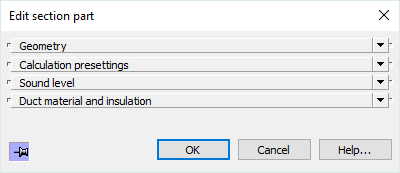
Geometry
Change the duct length, the cross section shape or maximum dimensions of the duct.
Calculation presettings
Enter an additional pressure loss, a maximum velocity or a maximum pipe friction pressure loss for the section part.
By specifying an additional pressure loss you can take into account pressure losses from components and fittings which are not part of the model. The additional pressure loss is added to the pressure loss from zeta (Z) of the relevant section part.
Sound level
Displays the octave bands of the current sound level at the exit of this section part in the direction of the air diffuser or protective grating.
Duct material and Insulation
Displays the duct material and insulation materials, if assigned.