Details on Assign Insulating Material
Information about the Assign insulating material dialog in waste water pipe network calculation.
In this dialog you assign insulation materials to pipes for the calculation.
You are here:
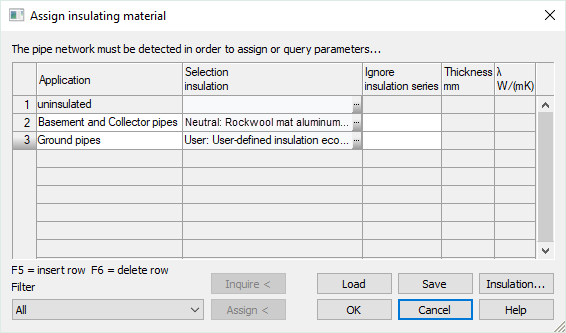
Table cases of application
| Column | Description |
|---|---|
| Application | Enter a free name for the case of application. |
| Selection insulation | Click ... to select an insulating material from the tables of insulation. |
| Ignore insulation series | Enabled: Activates the Thickness and Lambda fields so that you can enter these values freely and use them for assignment. If you have selected an insulating material under Selection insulation, it will be deactivated. Disabled: When assigning, the insulating material is used which is selected under Selection insulation. The Thickness and Lambda fields are deactivated. |
| Thickness Lambda | If the Ignore insulation series is activated, you can enter the insulation thickness and the thermal conductivity freely and use them for assignment. |
Filter
Select a filter to determine which pipe types are to be insulated. When assigning the insulating material, only the filtered pipes are insulated.
Inquire <
After clicking this button you select a pipe and the assigned case of application is highlighted in the table.
Assign <
Mark the line of the desired case of application in the table. After clicking Assign <, select the section part which is to receive the selected insulating material. Only the pipe types are insulated, which are set in the filter.
Load
Loads a previously saved compilation of insulating materials.
Save
The configuration in this table can be saved in a separate file. This way, these cases of application can be used for other projects.
Insulation...
Opens the table of insulation. Under User-defined insulations you can create new insulating materials or change existing ones.