Create Apartments/Zones and Building Parts for Zoning
Shows step-by-step how to create additional apartments or zones or building parts for Zoning.
Before you begin
You want to create Apartments/Zones or Building parts in order to assign spaces to them in the zoning.
Requirements:
You have created spaces in your model.
Navigate to:
Procedure
- Use the drop-down list to select a zone type for which you want to create a new zone, e.g. Building part.
The predefined building part, to which all spaces are initially assigned, is displayed.
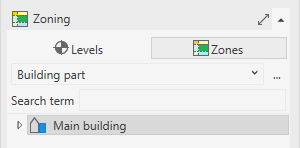
- Click on the arrow next to the icon for the building part to expand the list of spaces assigned to the building part.
- Right-click on an space that is to be moved to a new building part and select New in the context menu that appears under Move to: Building part.
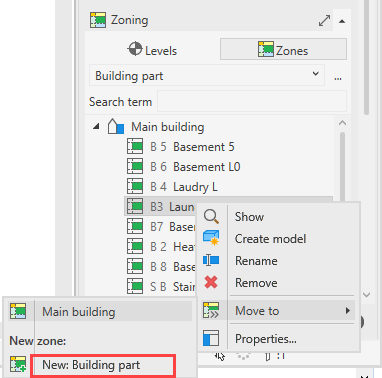
The dialog New: Building part opens.
- Enter a name for the new building part in the Name field and confirm with OK.
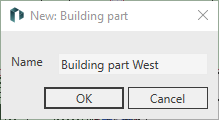
Results
The new building section was created implicitly for the zoning by assigning the corresponding parameters and the space was assigned to it. You can now assign further spaces to the building part via the Move to context menu or by drag and drop.