Details on Building Detection
Information about the Building detection ... area.
Start LINEAR Building in this area and specify which data is to be transferred during building detection.
You are here:
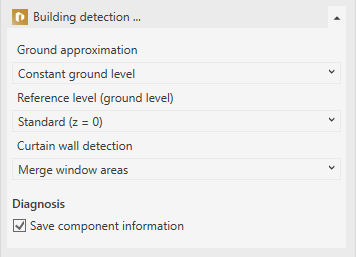
Building detection ...
Building detection ... Opens the program LINEAR Building.
Ground approximation
Here you can define how exterior walls are analyzed in relation to the surrounding ground. Depending on the option selected, areas of an exterior wall of different sizes are detected as being adjoining the outside air.
Constant ground level: If your model does not contain ground topography or you do not want to analyze it, you can use this option to specify a constant ground level and define this more precisely under Reference level (ground level).
Analysis of the topography: If your model contains a ground topography, it can be analyzed with this option.

Reference level (ground level)
If you have selected Constant ground level for ground approximation, you can specify here on which level the intersection with the ground is situated. If necessary, create a new work level.
Curtain wall detection
Defines how facades with transparent areas are transferred to LINEAR Building.
Merge window areas: Transfers all transparent components as a single window.
Individual window areas: Transfers each transparent component as an individual window.
Diagnosis
Save component information
Enabled: Next time the building is detected from LINEAR Building, information on component segments is stored to the MEP spaces of the Revit project. If a component is to be selected in the model in LINEAR Building using the  Zoom CAD element in drawing or
Zoom CAD element in drawing or  Show CAD element in drawing functions, only the part of the component that is relevant in the current structural context is selected.
Show CAD element in drawing functions, only the part of the component that is relevant in the current structural context is selected.
Disabled: After deactivation, a query follows whether already saved component information in the project should be deleted. The next time the building is detected from LINEAR Building, no component information will be saved. If a component in the model is to be selected in LINEAR Building using the functions  Zoom CAD element in drawing or
Zoom CAD element in drawing or  Show CAD element in drawing, the whole component is selected regardless of the current structural context.
Show CAD element in drawing, the whole component is selected regardless of the current structural context.