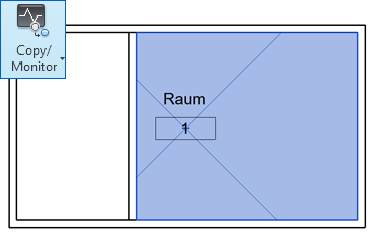Adjusting MEP Spaces for an Unchangeable Architectural Model
Learn more about possible approaches when the architectural model cannot be adjusted for trouble-free building detection.
If the model cannot be modified for trouble-free building detection, in some cases you can try to adjust the MEP model by constructing appropriate auxiliary components or using room partitioning lines. Typical cases are, for example, when building components were not marked by the architect as room bounding.
The following example (Fig. below) shows a linked architecture in which the partition is not room bounding.
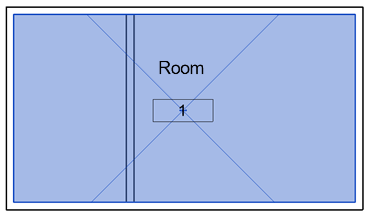
Even if the separating wall in the linked Revit model is room bounding, the specification in the architectural model is authoritative. Only what is room bounding in architecture can also be room bounding in the linked model.
In the figure below, the Room bounding attribute has been enabled for the non-space boundary partition. By means of the Revit Copy/Monitor function, attention is drawn to the change in the MEP model.