Configuring the Heat Transfer System Globally and at Room Level
Shows step-by-step how to set up a heat transfer system for rooms higher than 4 m, both project wide and room specific.
Before you begin
You would like to set a project wide and room specific heat transfer system .
Navigate to:
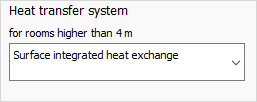
Procedure
- Open the drop-down list under Heat transfer system and select a heat transfer system.
- If you would like to individually assign a heat transfer system to rooms with a height of more than 4 m, switch to the corresponding room in the building structure and to the Transmission area on the Heat load tab.
- In the drop-down list select under Heat transfer system for rooms higher than 4 m the heat transfer system for this room.
Results
The heat transfer system is set both, globally and in all relevant rooms.