Setting Temperature Limits
Shows step-by-step how to set the upper and lower temperature limits for a temperature profile.
Before you begin
Instead of a fixed target temperature, you want to set a temperature range within which the target temperature may move in the course of the day.
Requirement:
You have created a temperature profile.
Navigate to:
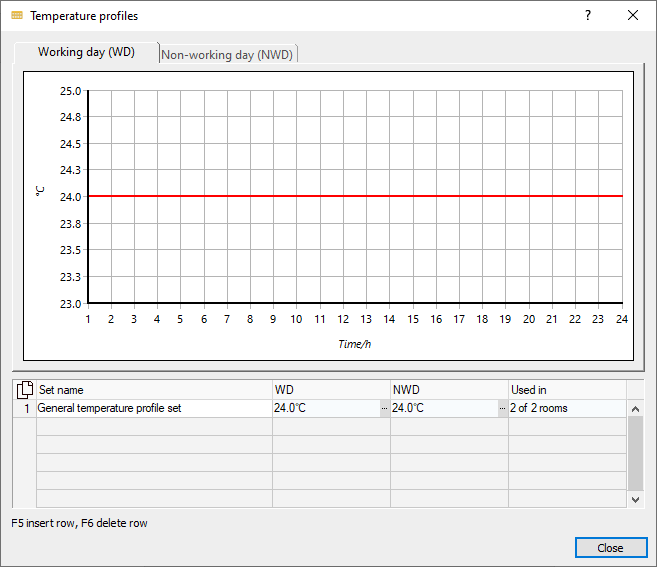
Procedure
- Click in the WD or NWDcolumn on
 .
. The Temperature profile dialog opens.
- Activate the Expand temperature profile option.
- You can either
- enter in the table below the diagram the hourly temperature for the upper temperature limit of the profile, or
- click int the diagram and drag to the desired temperature for the upper temperature limit set the desired hourly value.
- Activate the option Activate lower temperature limit and repeat the two preceding steps.
Results
The upper and lower temperature limits of the profile are set and will be taken into account in the calculation.