Limiting Cooling or Heating Capacity
Shows step-by-step how to limit the capacity of the cooling or heating system in your project.
Before you begin
You either wish to set the capacity of the system to be installed or are preparing to determine the high or low temperatures in the year simulation after having carried out an initial calculation.
Navigate to:
You can limit the output from your cooling or heating system for each room either absolutely or per square meter at a desired value. At this point, we will describe the limiting of the load in the room to a desired value per square meter. The procedure for setting an absolute limit is identical.
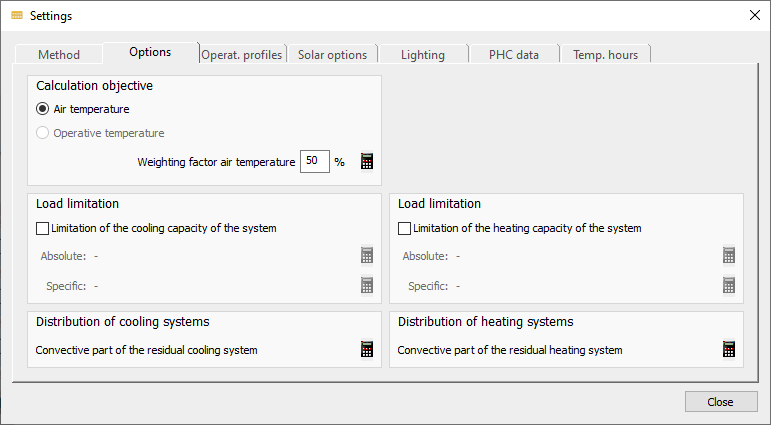
Procedure
- In the Load limits section, activate the option Limiting the cooling/heating capacity of the system.
- Click beside Specific on
 .
. The Power profiles dialog opens.
- Click in an empty line in the table.
A new profile set is created.
- Click in the WD columns on
 and configure the power profile.
and configure the power profile. - Change the power profile instructions at room level.
Results
The output from the cooling or heating systems in your project are set dependent on the room.