Setting Panel Heating/Cooling
Shows step-by-step how to set the panel heating for your project.
Before you begin
Panel heating is stipulated for your project. You want to enter the expected settings in the program and take them into account for the calculation.
Navigate to:
In this dialog, you can make the settings both for panel cooling and for panel heating. In both cases, the procedure is identical.
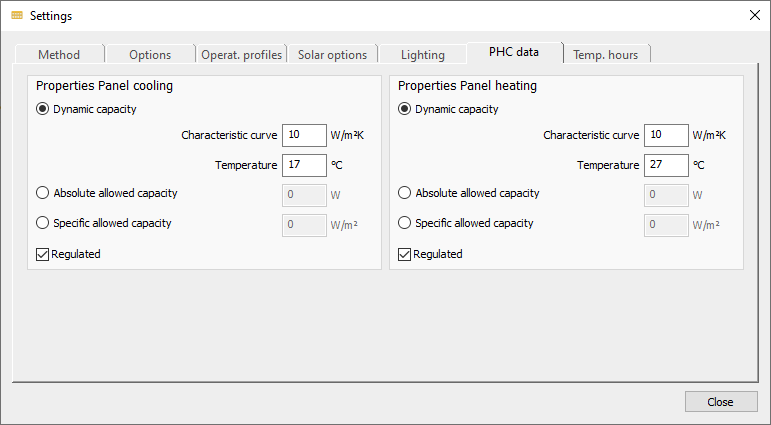
Procedure
- Click on Dynamic performance.
- Enter the Characteristic curve for the planned panel heating.
- In the Temperature textbox, enter the expected average temperature from the panel heating feed and return.
- Indicate whether the planned panel heating is Controlled.
Results
The planned panel heating is set and is taken into account in the calculation.