Adjusting Hours of Operation
Shows step-by-step how to adjust a profile for hours of operation.
Before you begin
You would like to specify the hours of operation of the cooling or heating system.
Requirement:
You activated the operating profile for the cooling system or for the heating system.
Navigate to:
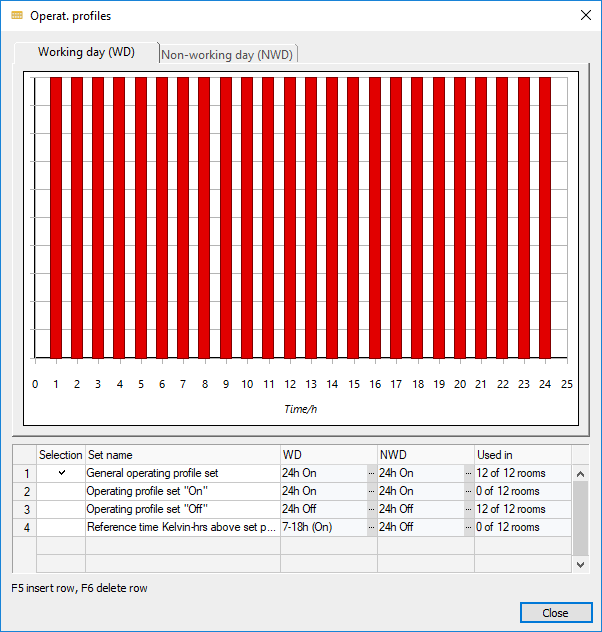
Procedure
- Click
 .
. The Operating profiles dialog opens.
- In the WD or NWD column, click
 .
. The Edit operating profile dialog opens.
- Activate the Expand operating profile option.
- In the table, activate all daily times at which the profile is to be.
Results
The operating times for the desired profile are changed and taken into account in the calculation.