Select the Maximum Frequency of Excess
Shows step-by-step how you set the maximum permissible frequency the selected maximum temperature in a meteorological record can be exceeded.
Before you begin
You want to change the standard frequency of excess from 0.4% to the real outside temperatures to be expected.
Navigate to:
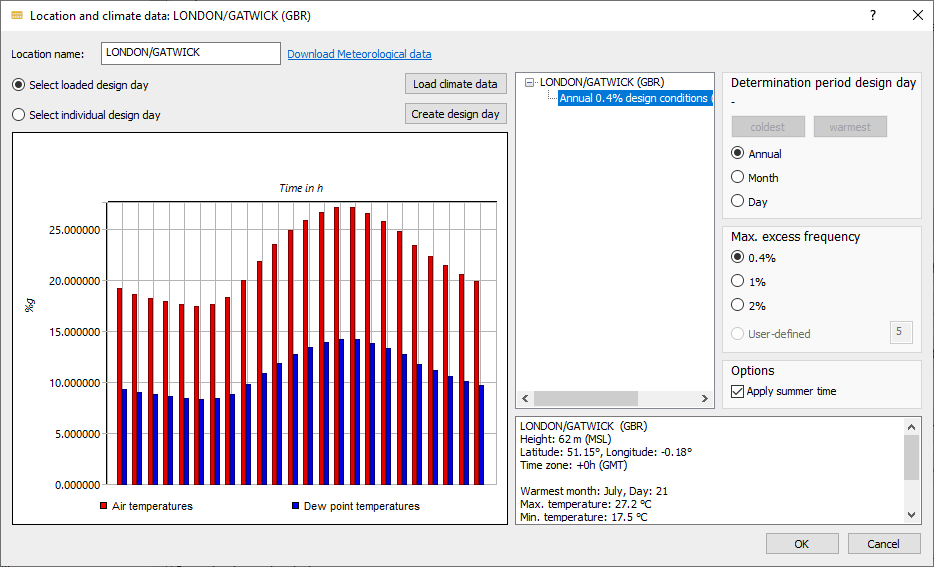
Procedure
- In the Maximum frequency of excess section, select the desired maximum frequency of excess.
- Activate one of the prescribed options.
- Activate the option User-defined and enter the desired percentage.
The user-defined frequency of excess is available in conjunction with the calculation period Month.
- Leave the dialog by OK.
Results
The maximum frequency of excess is set and the outside temperature history for the cooling load calculation is changed.