Defining General Heat Load Data
Shows step-by-step how to define the general heat load data for the approximate heat load calculation by quick entry.
Before you begin
In order to determine an approximate heat load from the room areas, you would like to define the general heat load data for the calculation.
The quick entry does not replace the heat load calculation according to the standard and is only used for the approximate determination of area-related values.
Navigate to:
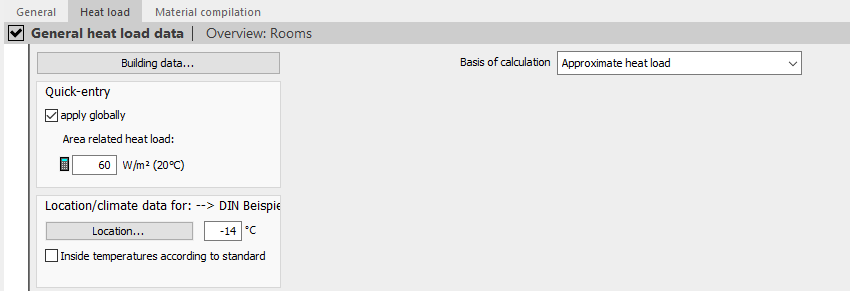
Procedure
- Optional: Click Building data and set the general building data in the dialog that appears.
- If you do not want to apply the value for the area-related heat load to all rooms in the project, deactivate the apply globally checkbox in the Quick entry section.
- If necessary, adjust the value for the Area related heat load or click
 to accept a value in the dialog that opens based on the selection of a building type.
to accept a value in the dialog that opens based on the selection of a building type. - Click Location.... The Location dialog opens.
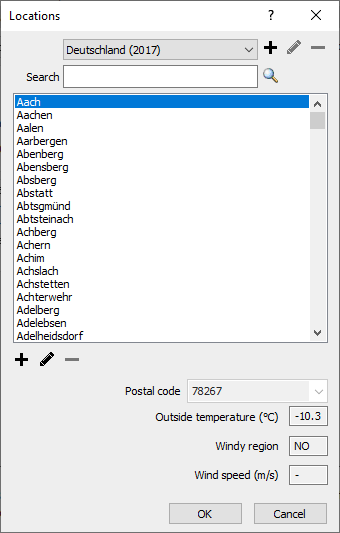
- Select the location of your project and confirm your selection with OK. Tip: If required, you can edit the supplied location and climate data sets and create your own location and climate data sets.The location of your project is defined and the editable standard outside temperature is displayed in the input field to the right of the Location... button.
- If, depending on the selected room types, room-specific temperature entries are to be overwritten with temperatures from the standard, activate the Inside temperatures according to standard checkbox.
Results
You have define the general heat load data for the approximate heat load calculation by quick entry.