Details on Usage Profiles
Information on the Usage profiles dialog in the dynamic cooling load calculation.
Usage profile sets
Usage profiles define the percentage of internal loads in hourly cycles over a 24-hour period and are grouped into usage profile sets.
You can manage usage profiles at any level (project, building part, storey, apartment or room). However, the assignment of usage profiles to internal loads is only done on the project level via the Assignment of internal loads button, and on room level via the selection of the corresponding internal load.
You are here:
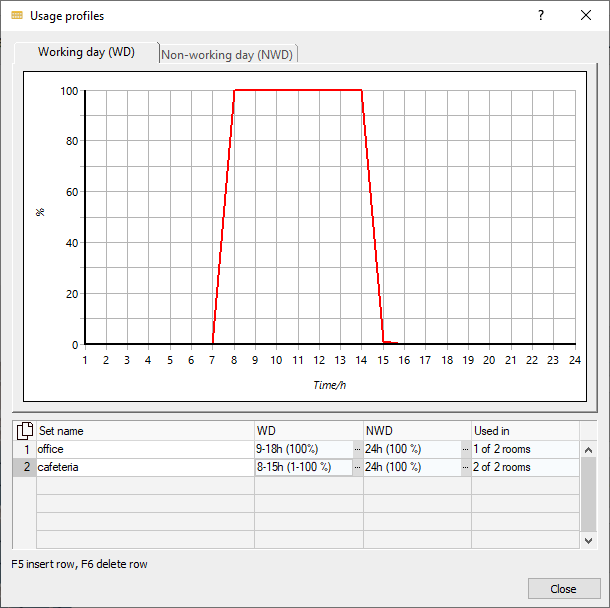
Diagram
In the diagram, the percentage of the usage profile set that was last selected in the table is displayed for the working days (WD) or for the non-working days (NWD).
Table
By clicking  you have the possibility to copy the contents of the table with or without column heading and paste it into Excel.
you have the possibility to copy the contents of the table with or without column heading and paste it into Excel.
If you have selected individual rows or cells, you can copy the selected data with the key combinations Ctrl+C (with column heading) or Ctrl+Shift+C (without column heading) and paste it into Excel, for example.
Set name
Name of the usage profile set. You can edit the name by clicking in the field. F5 or clicking in an empty line creates a new set. F6 deletes the selected set.
WD
Displays the set parameters of the profile for the working day. Clicking  opens the corresponding profile.
opens the corresponding profile.
NWD
Displays the set parameters of the profile for the non-working day. Clicking  opens the corresponding profile.
opens the corresponding profile.
Used in
Indicates in how many rooms of the building structure the selected usage profile set is used.