Details on window data
Information on the Window data dialog in dynamic cooling load calculation.
You are here:
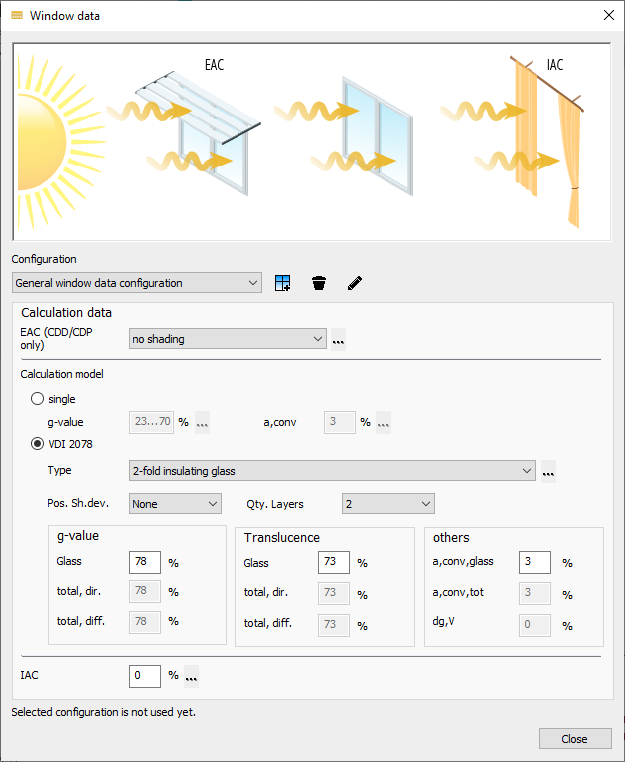
Configuration
Drop-down list: Lists all window configurations used in the project.
 Add configuration: Creates and saves a new configuration with the current settings.
Add configuration: Creates and saves a new configuration with the current settings.
 Remove selected configuration: Deletes the currently selected configuration. The current settings in the dialog are retained.
Remove selected configuration: Deletes the currently selected configuration. The current settings in the dialog are retained.
 Rename configuration: Opens a window where you can rename the current profile.
Rename configuration: Opens a window where you can rename the current profile.
Calculation data
EAC (CDD/CDP only): Drop-down list for selecting the available configurations for the external window shading (Exterior Solar Attenuation Coefficient). Clicking  opens the Shading (EAC) ... dialog, where you can configure or adjust a shading configuration yourself.
opens the Shading (EAC) ... dialog, where you can configure or adjust a shading configuration yourself.
Calculation model
Simple - activated: You only supply the g-value and a,conv.
g-value: The energy transmittance of the window. You can enter this manually, or by clicking  you can adjust it manually for different angles of incidence.
you can adjust it manually for different angles of incidence.
a,conv: The convective component of the transmitted solar radiation of the selected glazing without solar shading. You can enter this value manually or select it from a list of predefined a,conv values by clicking  .
.
VDI 2078 – activated: You can create a window configuration according to VDI 2078. Compared to the simple configuration, this is more extensive and includes an automatically lowering sunshade. The limit value above which shading is activated can be set at the project level in .
Type: Drop-down list for selecting a predefined window configuration. Clicking  opens a dialog, where you can select from the same list sorted by the respective standards, or select user-defined configurations. When selecting from this drop-down list, all other parameters of this configuration are adopted from the selected template.
opens a dialog, where you can select from the same list sorted by the respective standards, or select user-defined configurations. When selecting from this drop-down list, all other parameters of this configuration are adopted from the selected template.
Pos Su.S.: Drop-down list to select the position of the sunshade. The position of the sunshade influences the effectiveness of the shading.
Number of layers: Drop-down list to select the number of layers of glass the window has.
g-value: The energy transmittance of the window. If the values for total energy transmittance Glass, total energy transmittance for direct radiation Total, dir. and total energy transmittance for diffuse radiation Total, diff. are known, they can be entered here. Any values already entered come from the selected window type.
Translucence: Translucence of the glazing without sunshade. If the values for Glass, Total, dir., or Total, diff. are known, they can be entered here. Any values already entered come from the selected window type.
Other
a,con,glass: Proportion of the incoming radiation that is directly passed on to the air as convective component. If the value is known, it can be entered here manually. Any values already entered come from the selected window type.
a,conv,tot: The convective component of the incoming solar radiation with movable sunshade. If the value is known, it can be entered here manually. Any values already entered come from the selected window type.
dg,V: Correction value for window ventilation: If the window has an external sunshade and it is closed, the air between the sunshade and the window is heated. If the window is opened in any way, some of this heated air will flow into the room. The heat input resulting from this is taken into account with this parameter. This value is not stored in any template and must be entered manually if required.
IAC: Coefficient for internal shading (Interior Solar Attenuation Coefficient). This value reduces the direct and diffuse radiation which enters through the window. Clicking  opens a dialog, where you can select a coefficient for internal shading in accordance with ASHRAE. If a global IAC was defined in the settings for solar radiation on the project level, this option is deactivated here.
opens a dialog, where you can select a coefficient for internal shading in accordance with ASHRAE. If a global IAC was defined in the settings for solar radiation on the project level, this option is deactivated here.