Details on Kelvin-hours Above/Below Set Point in the Settings
Information about the Temp. hours tab in the Settings dialog of the dynamic cooling load calculation.
Kelvin-hours above/below set point are counted per started hour and per "started" degree. If the Reference temperature cooling is 25°C, two hours (per year) at 26.5°C will result in four Kelvin-hours above set point. . Similarly, two hours (per year) of 17.9°C at a reference temperature of 20°C for a heating case result in a total of six Kelvin-hours below set point.
You are here:
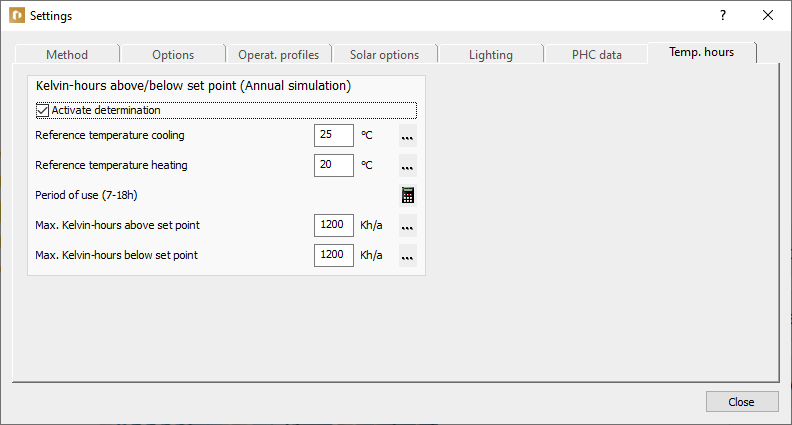
Kelvin-hours above/below set point (Annual simulation)
Activate determination
Enabled: The Kelvin-hours above/below set point are determined and displayed in the result overview of the rooms.
Cooling reference temperature, Heating reference temperature
If this temperature limit is exceeded or undershot, overtemperature or undertemperature degree hours are determined. You can enter the temperature manually or select a standard-based reference temperature by clicking  .
.
Period of use (...) 
Opens the Operating profiles dialog, where you can create or select a new profile. Over- and undertemperature degree hours are only recorded in the specified time frame.
Max. Kelvin-hours above set point, Max. Kelvin-hours below set point
Number of maximum Kelvin-hours above/below set point permitted per year. You can enter the value manually or select a standard-based reference temperature by clicking  . If the defined values are exceeded, a warning is issued for the respective room.
. If the defined values are exceeded, a warning is issued for the respective room.