Details on PHC Data in the Settings
Information on the Surface heating/cooling data tab in the Settings dialog in the dynamic cooling load calculation.
In this dialog you configure global settings for your surface cooling and heating. Defaults set here can be adjusted at room level.
You are here:
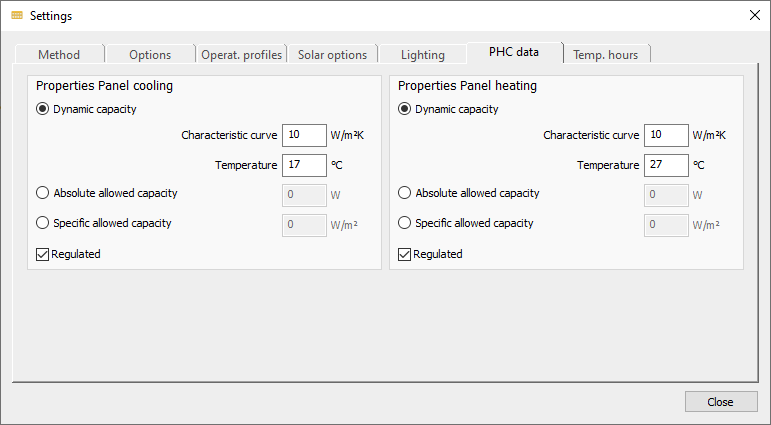
Properties panel cooling and heating
Dynamic performance
Enabled: Calculates the required output of the panel heating/cooling, depending on the room air temperature.
Characteristic curve
Characteristic value which, combined with the temperature difference between room and system temperature, describes the characteristic curve of the surface temperature control. This value can be taken from the technical data of the planned surface temperature control.
Temperature
Mean temperature of the supply and return temperature of the surface temperature control.
Absolute performance target
Enabled: Limits the output of the panel heating/cooling control to a value to be entered per room.
Specific performance target
Enabled: Limits the output of the panel heating/cooling control to a fixed value per square meter.
Regulated
Enabled: The panel cooling regulates its output according to demand.
Disabled: The available power is always fully applied.
Since the surface temperature control is located in or on the envelope surfaces, it acts like a radiative load directly on the walls and has no direct convective exchange with the room air. Under certain circumstances, this can result in an increased cooling load due to the time-delayed exchange of heat between the walls and the room air (compared to a purely convective cooling load).