Details on the year simulation calculation
Information on the Year simulation calculation dialog.
In this dialog you can define for which parts of your project the year simulation should be calculated. Click OK to run the year simulation for the selected rooms.
You are here:
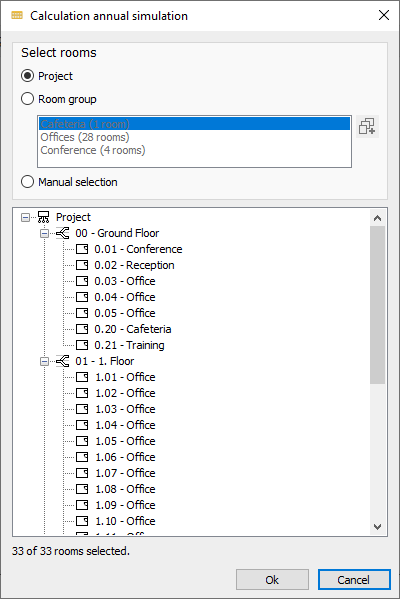
Select rooms
Project - activated: Takes into account all rooms of the project during the year simulation.
Room group - activated: You can choose from existing room groups in the area below the button or create a new room group by clicking  . The entire project is always available as a standard group.
. The entire project is always available as a standard group.
Manual - activated: You can manually select for which rooms the year simulation should be carried out.