Configuring Keyboard Shortcuts
Shows step-by-step how to set up keyboard shortcuts for LINEAR functions in the Revit Ribbon.
Before you begin
You want to call functions of the LINEAR-tabs in the Revit Ribbon with keyboard shortcuts.
Navigate to:
Procedure
- Select Tab or LINEAR | Tools Tab from the Filter drop-down list.
- Assign keyboard shortcuts to all listed commands as desired.
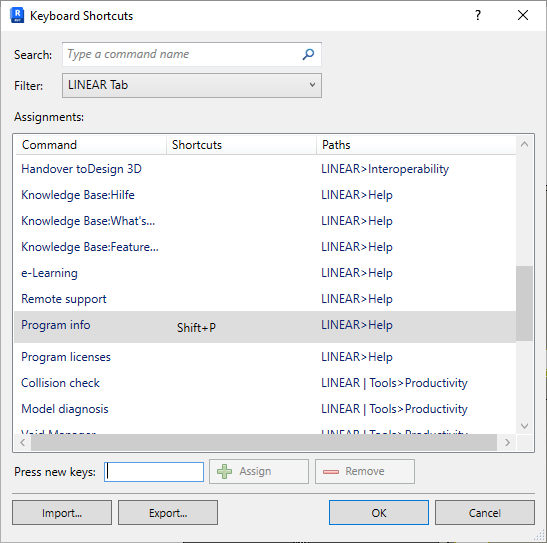
- Exit the dialog by clicking OK.
Results
You can use the keyboard shortcuts directly.