Creating Entries
Shows step-by-step how to create notes and tasks in the Task scheduling module.
Before you begin
You wish to create a note or task for one of the structural levels of your project (room, apartment, storey, building part or project).
Requirement:
The Building structure contains the level for which you wish to add an entry.
Navigate to:
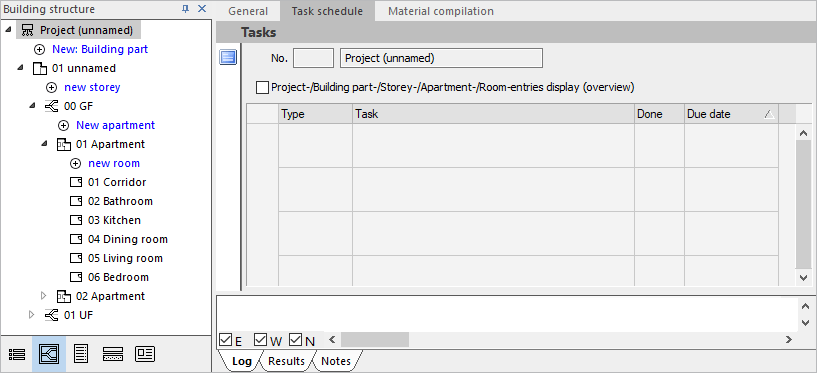
Procedure
- In the building structure, select the level to which the entry relates (room, apartment, storey, building part or the entire project).
- Click in the table to create a new line.
- Select the entry type: Task or Note.
- Enter the description of the entry in the Task column.
- Optional: Set a due date for a Task.
Results
You have created an entry for the selected level in the building structure. The level with the entry in the Building structure is marked with an Info icon ![]() .
.
