Adding Components to the Material List
Shows step-by-step how to add components to the material list.
Before you begin
You would like to add used components to the material list and prepare them for printing or export.
Navigate to:
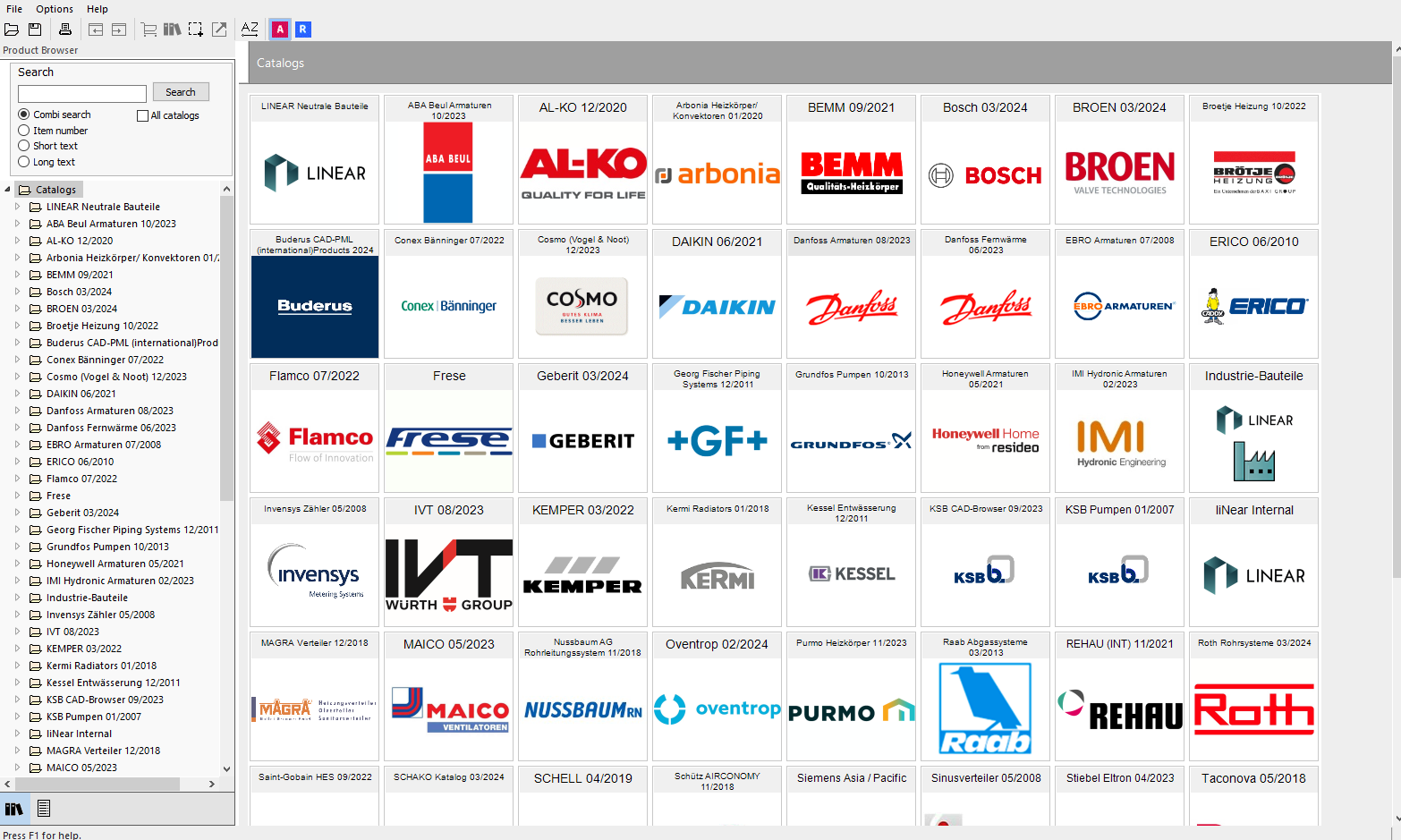
Procedure
- Select the desired manufacturer catalog in the tree structure or in the output window or activate the All catalogs checkbox to search in the entire CAD library.
- If necessary, adjust the desired search option (combi search, item number, short text or long text).
- Enter the desired search term in the Search area and confirm your entry or click on Search. The first component that matches the search term is displayed in the output window.
- If necessary, click Search again or press Enter to display the next result.
- Configure the component if required.
- Click
 in the toolbar.
in the toolbar.
Results
The component is in the material list and will be taken into account when exporting or printing the list.
