Details on Requirement Potable Water
Information on the Requirement potable water dialog in the Dwelling station configurator.
After selecting a fresh water dwelling station model, enter the potable water heating requirements and the supply water temperature for the heating system.
You are here:
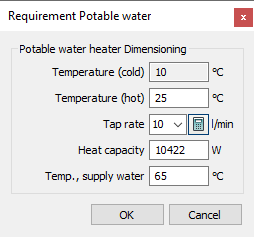
The data in this dialog is used as component data of the fresh water or dwelling station in the pipe network calculation for potable water and heating. Make sure that the tap rate and the hot water temperature applies to the component data of the connected consumers.
Temperature (cold)
The cold water temperature is the basis for the determined output data of the heat exchanger within the fresh water or dwelling station.
Temperature (hot)
Enter the desired hot water temperature of the potable water. The tap rate and the potable water temperatures are used to calculate the heat capacity.
Tap rate
Enter the tap rate for the hot water of the apartment. You can select a value from the list, enter a value, or determine the tap rate using the Required volume flow rate determination according to dialog. The tap rate and the potable water temperatures are used to calculate the heat capacity.
 : Opens the Required volume flow rate determination according to dialog, where you can determine the required volume flow rate for residential buildings (DIN 4708) and other building types (VDI 6003), and the tap rate from this will be applied.
: Opens the Required volume flow rate determination according to dialog, where you can determine the required volume flow rate for residential buildings (DIN 4708) and other building types (VDI 6003), and the tap rate from this will be applied.
Heat capacity
The heat capacity is calculated from the tap rate and the potable water temperatures. If you want to specify the heat capacity, you can enter it in the text field and the tap rate will be adjusted.
Temperature, supply water
Enter the supply water temperature of the heating system that supplies the fresh water or dwelling station.