Details on Select a Manifold Cabinet Set
Information on the Selecting a manifold cabinet set dialog.
Shows the available manifold cabinet sets of the selected system. Depending on the manufacturer and system you can choose between different variants. The article table shows the scope of delivery of the selected manifold cabinet set. You can change the number of individual items, add new items, cancel items and mark items as alternative items.
You are here:
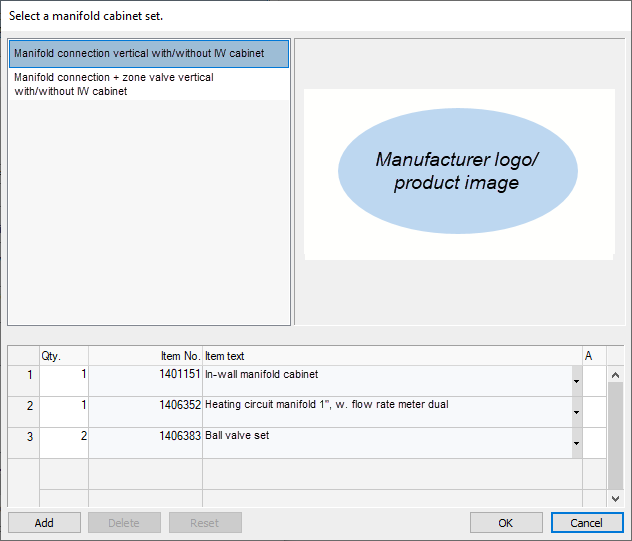
Item table
| Column | Description |
|---|---|
| Qty. | Shows the quantity of the item. |
| Item No. | Shows the item number of the item. |
| Item text | Shows the item description. The |
| A | With a checkmark in column A you mark an item as alternative item. |
Add: Opens the Item selection dialog, here you can add more items of the manufacturer to the item table. Added items are displayed in bold in the item table. If the button is deactivated, no further items from the manufacturer are stored.
Delete: Deletes added items from the item table.
Reset: Restores the default setting.
 button opens a system-dependent drop-down list where you can select between variants of the manifold cabinet set.
button opens a system-dependent drop-down list where you can select between variants of the manifold cabinet set.