Details on System Components Heating/Cooling
Information on the System component Heating/cooling section in the panel heating/cooling Master tables
In the System component heating/cooling section, the systems that have been added to the System preselection are displayed. Additional manufacturers, system groups and systems can be added to the System preselection. By selecting a system, the area System component panel heating/cooling is opened to the right of the Master tables, in which the structure of the system can be adapted, as far as this is provided by the manufacturer.
You are here:
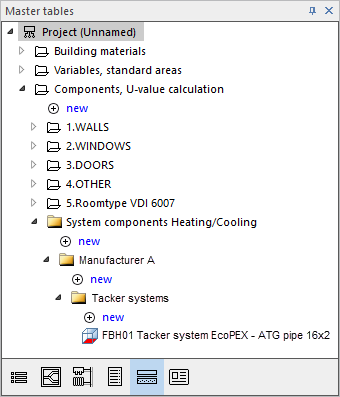
 : Opens the New system component dialog where additional systems can be selected and added.
: Opens the New system component dialog where additional systems can be selected and added.
Depending on the level in which the button is clicked, manufacturers, system groups, systems and pipes can be selected in the New system component dialog.