Details on Closed-Loop Control
Information on the Closed-loop control section in panel heating/cooling.
Defines the assignment of the control components and shows the rooms dimensioned and the components assigned to them.
You are here:
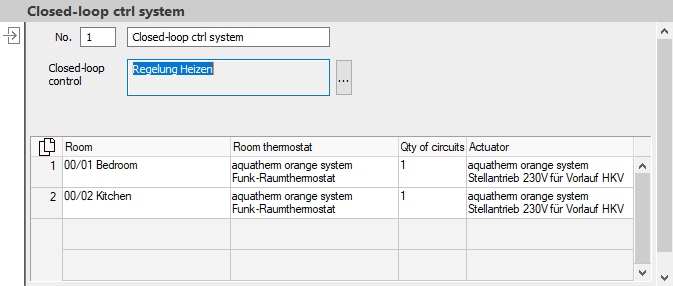
Control components are automatically assigned to the rooms and circuits during dimensioning. Central devices are also assigned in the background. The controls specified by the selected manufacturer as standard control components are used. Room controllers can be selected globally for all rooms or, if the selection is supported by the manufacturer and the selected control type, individually in the room. The individual components used are included in the material composition according to the manufacturer's specifications.
No.
Defines the number and name of the closed-loop control system.
Control component
Displays the selected or manufacturer-defined standard control component.
 : Opens the Select single room closed-loop control system dialog, where you can select other control components of the manufacturer, if any are stored in the system.
: Opens the Select single room closed-loop control system dialog, where you can select other control components of the manufacturer, if any are stored in the system.
Room table of the closed-loop control
Lists the rooms designed with panel heating/cooling, the components assigned to them, and the number of circuits in the room.
By clicking  you have the possibility to copy the contents of the table with or without column heading and paste it into Excel.
you have the possibility to copy the contents of the table with or without column heading and paste it into Excel.
If you have selected individual rows or cells, you can copy the selected data with the key combinations Ctrl+C (with column heading) or Ctrl+Shift+C (without column heading) and paste it into Excel, for example.
Closed-loop control section toolbar
 Room view
Room view
Switches to the room view of the room selected in the table.