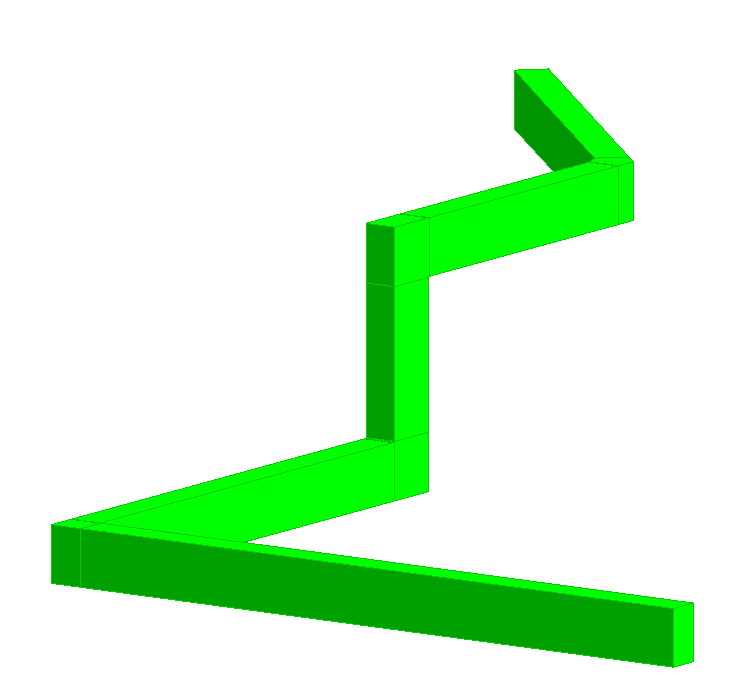Redimensioning a Pipeline Corridor
Shows step by step how to redimension a pipeline corridor after assigning or changing a cross section.
Before you begin
You have assigned a cross section to a pipeline corridor or changed the dimensions of an assigned cross section and want to redimension the pipeline corridor according to the assigned cross section.
Requirements:
At least one cross section is assigned to a pipeline corridor section.
Navigate to:
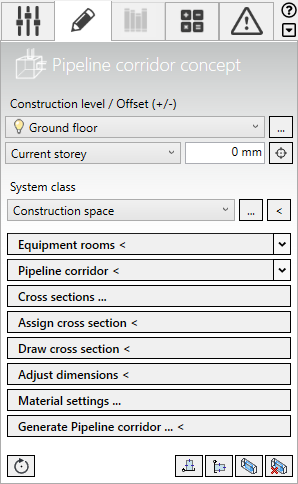
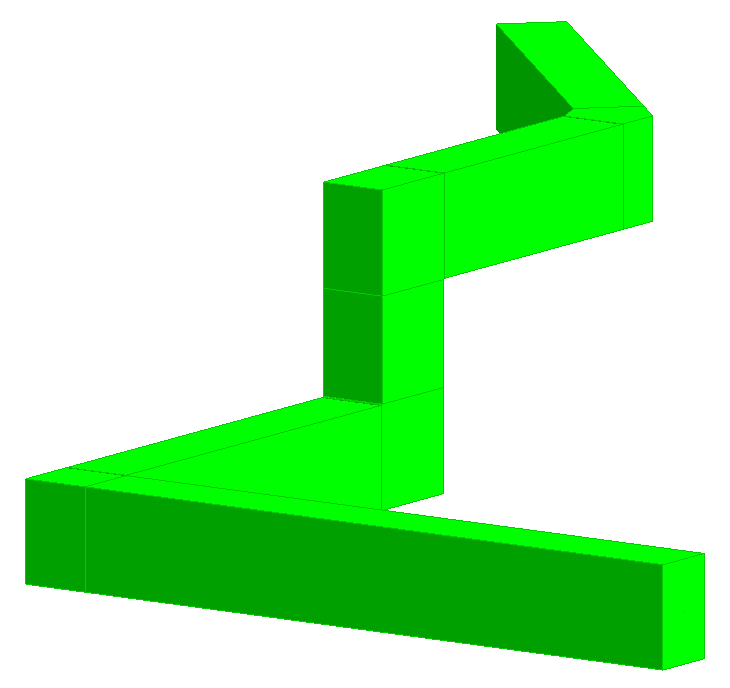
Procedure
- Click Adjust Dimensions.
- Select the pipeline corridors for which you would like to adjust the dimensions. Confirm your selection with Enter.
- Select a start element.
The selection of a start element is necessary to correctly configure the pipes across corners and height changes.
Results
A confirmation is displayed. The pipeline corridor dimensions have been adjusted based on the dimensions of the assigned pipeline corridor cross section.