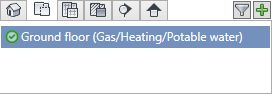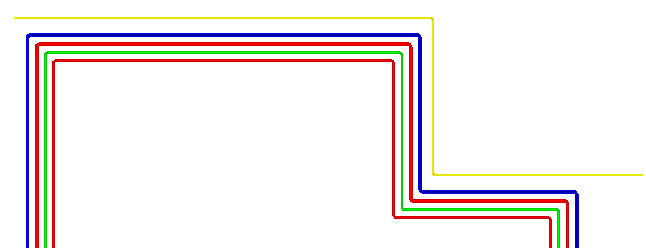Adding Further Disciplines to a View
Shows step-by-step how to add disciplines to a view.
Before you begin
You have already created a view for a particular discipline. In the same view, you want to use other disciplines for the construction.
Navigate to:
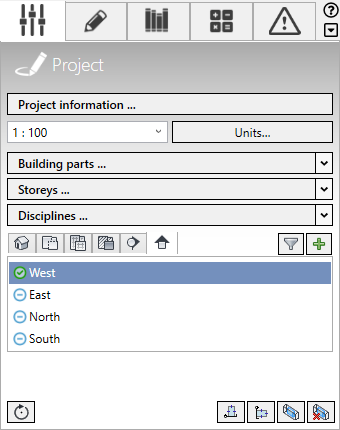
Procedure
- Switch to the view to which you want to add another discipline.
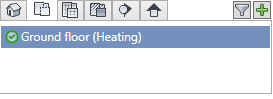
- In the Disciplines area, activate the check boxes for the disciplines to be displayed in this view.
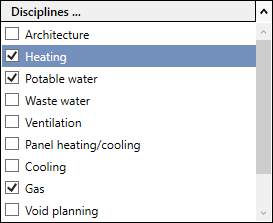
If elements have already been constructed with this discipline, they are shown.
- If the active view should be renamed after the added disciplines, click
 Name view automatically.
Name view automatically.
Results
The current view is renamed and the selected disciplines are visible.