Creating 3D Selection Box
Shows step-by-step how to create a 3D selection box to take a closer look at spatial situations in the project and for better construction.
Before you begin
Requirements:
You are in a floor plan view, 3D view or a section.
Navigate to:
Or:
Or:
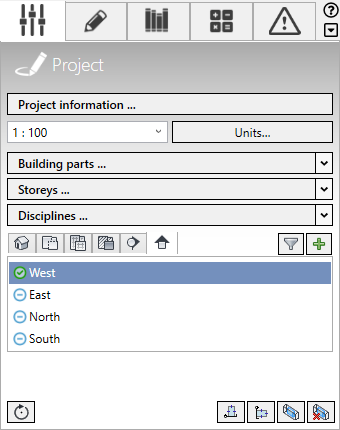
Procedure
- Click
 3D selection box.
3D selection box. - Use a selection frame to select the elements to be displayed n the 3D section an confirm by Enter.

Results
The selecterd elements are displayed in a 3D view within a Selection box.
