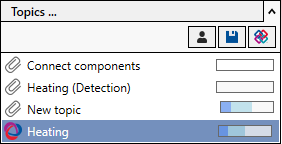Linking BCF File
Shows step-by-step how to link a BCF file to your project.
Before you begin
You have received a BCF file with information about your project and want to import it into your project.
Navigate to:
Applies to all disciplines.
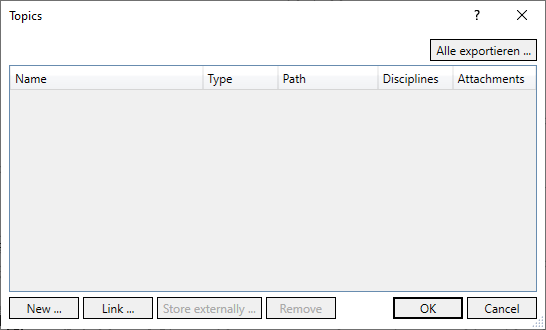
Procedure
- Click Link...
The file explorer opens.
- Navigate to the BCF file to be linked and select it.
- Confirm your Selection with Open and exit the dialog Topics with OK.
Results
The linked BCF file is displayed in the Topics section. Linked BCF files can be recognized by the BCF symbol ![]() in front of their name. Issues in this topic can be found in the Issues section.
in front of their name. Issues in this topic can be found in the Issues section.