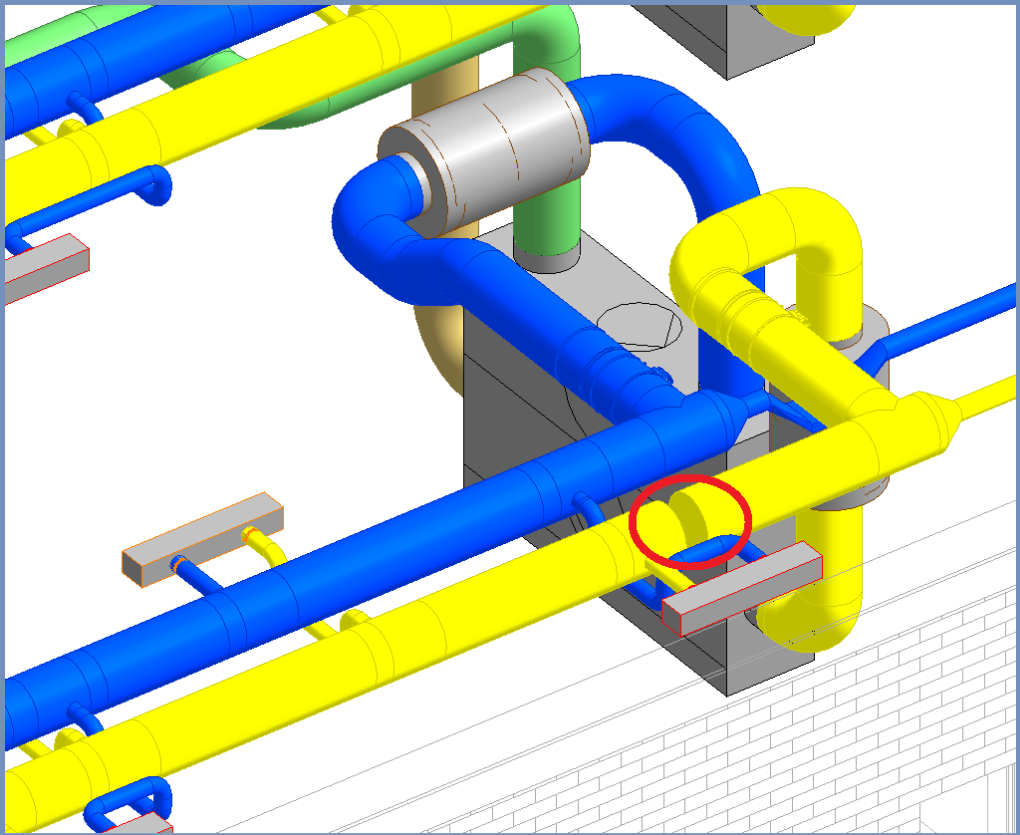Editing View Externally
Shows step by step how to edit a view with an external editor.
Before you begin
You want to add notes or tags to a view directly.
Requirements:
An image processing program is installed (e.g. MS Paint).
Navigate to:
Applies to all disciplines.
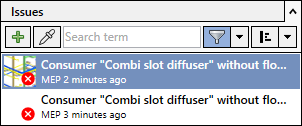
Procedure
- Click the issue that contains the view you want to edit.
- Click the view you want to edit within the Issue section.
- Click
 Actions under Viewpoint. Next, click Edit image file.
Actions under Viewpoint. Next, click Edit image file. The view is opened with the image processing program. The default is MS Paint.
- Edit the view as desired and save the file. Close the image processing program.
Results
The edited view is saved.