Details on Label Parameters
Information on the Pipe Labeling section in the panel heating/cooling discipline.
You are here:
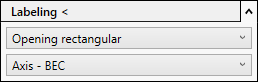
Depending on the void type and the properties selected in the Labeling < section, different label families are created and inserted into the project during labeling.
Labeling <
Labels a provision for void with the selected properties and other characteristics of the provision for void.
Shape of the void
Controls the labeling of the dimensions: Width / Height or Diameter. In this drop-down list, all label families that have been stored in the LINEAR installation directory appear: RevitMain\User-Standards\Void Planning\20xx\User Labels.
Distance to BEC or UEUFL
Select whether the distance to the BEC or UEUFL is to be entered. You can also choose to measure the distance from the top, axis or bottom of the void.
Abbreviation used for labeling
The void type is automatically recognized during labeling. The following abbreviations are used by default:
| Abbreviation | Meaning |
|---|---|
| WO | Wall opening |
| CO | Ceiling opening |
| FO | Floor opening |
| WS | Wall slot |
| CS | Ceiling slot |
| FS | Floor slot |