Details on Set Parallel Pipes
Information on the Set parallel pipes dialog.
In a table, you configure the pipes that are added to the existing pipe routing using the Parallel pipes < function.
In the Available section on the left side of the dialog, select the discipline and system class of the pipe. After adding the system class to the Selected section, you can specify the pipe system, dimension and distance to the previous pipe.
You are here:
Applies to: heating, potable water, waste water, ventilation, cooling, gas, fire protection.
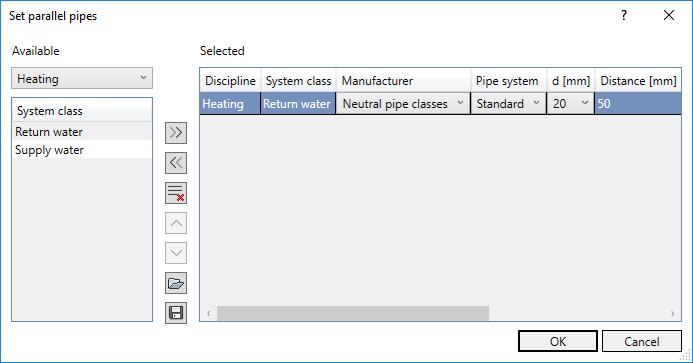
Available: discipline and system class
Select the discipline and associated system class of the pipe to be added to the configuration table. Apply the discipline and the system class using  Apply to configuration.
Apply to configuration.
Functions
| Column | Content |
|---|---|
 Apply to configuration | Applies the selected discipline and system class from the Available section to the configuration table. |
 Remove from configuration | Removes the selected pipe from the configuration table. |
 Delete configuration | Deletes the entire configuration table. |
 Move pipe upwards | Moves the selected pipe upwards in the configuration table. |
 Move pipe downwards | Moves the selected pipe downwards in the configuration table. |
 Load configuration | Loads a previously saved configuration table. |
 Save configuration | Saves the current configuration table. |
Selected
The table shows the pipes that are added with Parallel pipes <. The order of the pipes can also be changed by drag and drop.
| Column | Content |
|---|---|
| Discipline | Indicates the discipline of the pipe. If you need another discipline, add a new row from the Available section. |
| System class | Indicates the system class of the pipe. If you need another system class, add a new row from the Available section. |
| Manufacturer | Select a manufacturer. Here you can select all manufacturers whose data sets have been installed and if necessary licensed. |
| Pipe system | Select a pipe system. Here you can select all systems that are contained in the selected manufacturer data set. In the ventilation discipline, round air ducts are available. |
| d [mm] | Enter the diameter of the pipe being added. |
| Distance [mm] | Enter the distance to the pipe in the row above. |