Details on Fixing
Information on the Fixingsection.
The function Fixing < allows you to mount brackets, insertion rails, and various fixings for pipes and ducts. The fixing elements can be suspended from ceilings, elevated on floors or mounted on walls. Depending on which fixing element you select, some parameters and setting values may not be required and are therefore not available.
You are here:
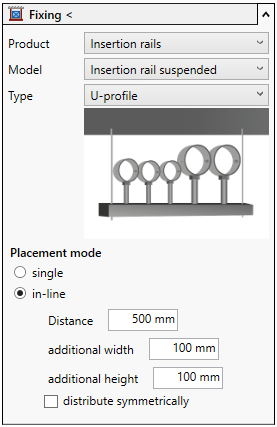
Fixing <
Launches the function for fixing pipes and ducts or placing brackets or insertion rails, taking into account the settings.
Product, Model, Type:
Select the product, the model and the type of fixing , insertion rail or bracket.
Insertion rails automatically adjust to the width of the selected pipes. To fix multiple pipes with insertion rails, the pipes have to run parallel.
Placement mode
Defines the placement mode for the function. The selection may vary depending on the selected product.
| Mode | Fixing | Brackets | Insertion rails |
|---|---|---|---|
| single | Activated: A fixing is placed by selecting the fixing point on the pipe or duct and selecting the component to be fixed. | Activated: A bracket is placed by selecting the fixing point on the respective wall. If you place the brackets in a floor plan or top view, the height is defined via the floor selection and the specification of the offset. | Activated: Allows placement of individual insertion rails on components that are not dependent on pipes. |
| in-line | Activated: The fixings are placed in a defined distance on the pipe or duct from the start point to be defined to the end point to be defined. | Activated: The brackets are placed in a defined distance on the respective wall from the start point to be defined to the end point to be defined. If you place the brackets in a floor plan or top view, the height is defined via the floor selection and the specification of the offset. | Activated: After selecting the component to which the insertion rails are to be fixed, the insertion rails are placed at the defined distance from the start point to be defined on one of the pipes to the end point to be defined. |
| on console/insertion rail | Activated: The fixings are mounted on already placed brackets or insertion rails. |
additional width
Enables the setting of the lateral protrusion of insertion rails. The value defines the distance between the center of the outer threaded rod and the outer edge of the insertion rail. The entered value is added to both sides of the insertion rail.
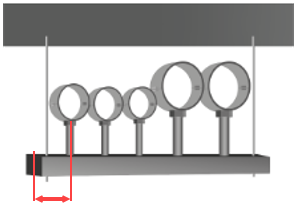
additional height
Enables adjustment of the distance between the insertion rail and the lowest pipes in the case of suspended insertion rails.
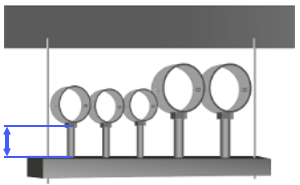
Distance
Defines the distance between the fixings, consoles or insertion rails in the placement mode in line.
Distribute symmetrically
Activated: The fixings or brackets are placed in line symmetrically around the center point of the specified path on the component in the placement mode.
Deactivated: The fixings or brackets are placed in line at a specific distance from the starting point in the placement mode.