Details on System Types in the Settings
Information about the System types section in the Settings dialog in the Pipe and Air Duct Network Calculations.
In the section System types of the Settings dialog, select which components and pipes are detected and considered during pipe network calculation. The settings are saved with the project.
You are here:
Applies to: Heating, Potable water, Waste water, Cooling.
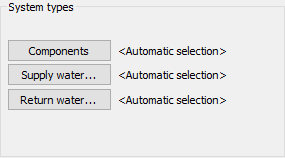
Open the Select system type(s) dialog, in which the system types to be considered for detection of components, pipes and ducts is specified. To that end, assign suitable system types to components and individual system classes of pipes and ducts.
The system types are usually automatically assigned to system classes. This is indicated by <Automatic selection> next to the button. If you change the automatic selection, this text changes to that of the selected system type. If more than one system type is selected, the text reads <Varying>.
Naming of the buttons corresponds to the system classes used in the respective discipline.