Details on Classification
Information on the Classification dialog in the Pipe and Air Duct Network Calculation.
Assign the suitable calculation type to component families in order for them to perform the desired function during calculation.
You are here:
Applies to: Heating, Potable water, Waste water, Ventilation, Cooling, Gas.
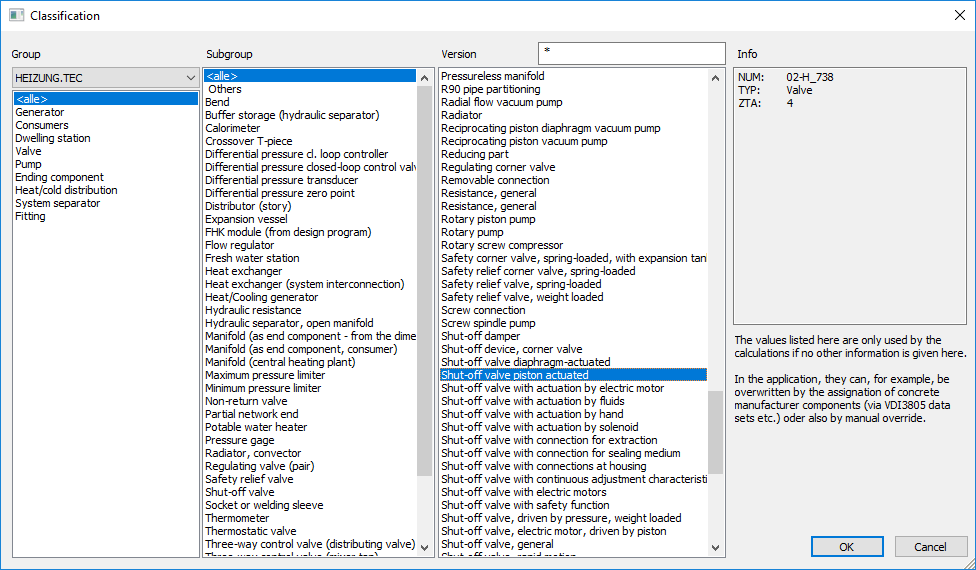
Group
Drop-down list: Contains a list of TEC files of the current discipline. TEC files contain relevant technical calculation data of components.
This list shows all component groups from the selected TEC file. If you select the <all> entry, all subgroups of the selected TEC file are displayed in the Subgroup column.
Subgroup
This list shows all subgroups of the selected group. If you select the <all> entry, all versions of the components from the selected group or from the TEC file are displayed in the Version column.
Version
Depending on the selection in the Group and Subgroup columns, this list contains all versions of the TEC file or versions of a component group or subgroup.
Search
Searches the entries in Version for the entered text, taking into account the selection in group and subgroup. You can search for several partial terms. Upper and lower case is not considered.
Info
Displays information about the selected component.