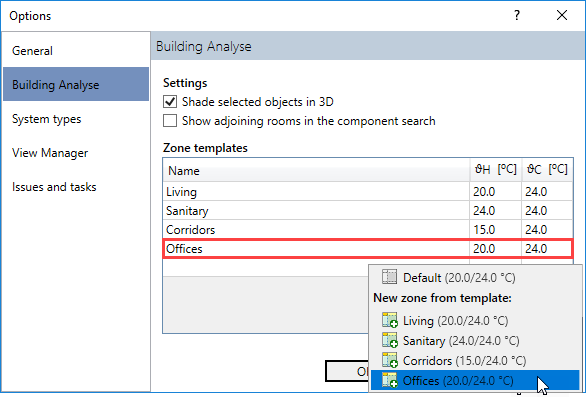Editing or Creating Zone Templates
Shows step-by-step how to edit existing zone templates or create new ones.
Before you begin
You want to create a new zone with your own temperature settings or edit existing zone templates.
Navigate to:
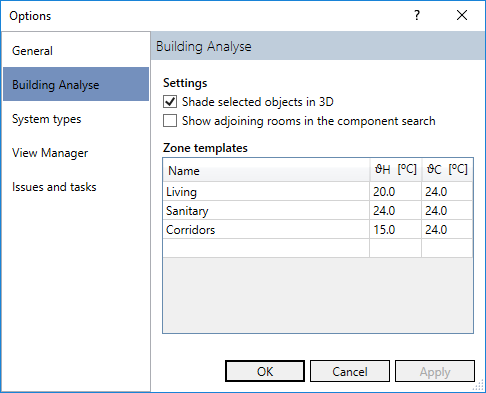
Procedure
- In order to edit a zone template, click on the corresponding row in the Zone templates section and make the desired changes.
- To create a new zone template, click a free row.
A new zone template is created. The fields for heating and cooling temperature are filled with example values.
- Enter a name and adjust the heating and cooling temperature.
Results
The new or modified zone template is available for zoning.