Details on Building Analysis in Options
Information on the Building Analyse section in the options.
You are here:
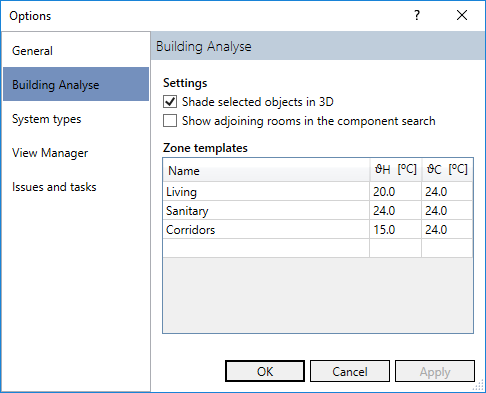
Settings
Shade selected objects in 3D – activated: If you select objects from the zoning dialog in a 3D view, they are highlighted in color. A requirement for this is that the architecture is displayed transparently.
Zone templates
Here you can edit and create zone templates. The names of the zones can be entered freely. The cooling or heating temperatures are transferred from LINEAR Building to all spaces in a zone during building detection.
If there are user-defined parameters in the MEP spaces in addition to the target temperatures in the zones, the temperatures of the user-defined parameters have priority during detection of LINEAR Building.