Details on Constructing Doors Section
Information on the Doors section in the construction options.
You are here:
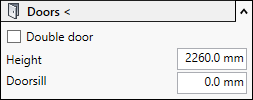
Doors <
Inserts doors into walls according to your settings. The function automatically detects the wall type and places an interior or exterior door in the wall accordingly.
Double door
Activated: Constructs a double door.
Deactivated: Constructs a single-door.
Height and Doorsill
Enter the height of the door and the doorsill here. The height of the doorsill refers to the selected storey in the Storey section.