Adding Settings for the Pipe Network Calculation to the Template
Shows step-by-step how to customize the LINEAR template to save pipe network calculation presets to a custom template.
Before you begin
You make certain default settings for the pipe network calculation for each project and would like to move them to the template.
Navigate to:
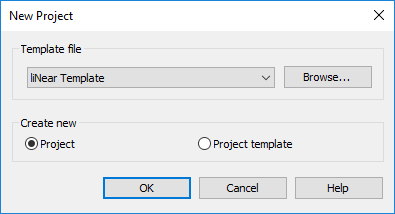
Procedure
- Select the LINEAR template.
- Make the desired changes in the Settings of the pipe network calculations.
- Click and save the file as a template under a different name.
- Navigate to and add the template you just created.
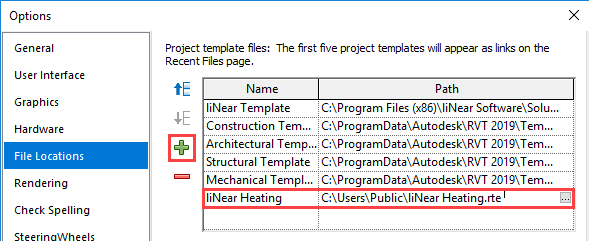
Results
The customized template is available for selection in the list of templates when creating a new project.