About the Library Tab
Explains the concept of the library tab.
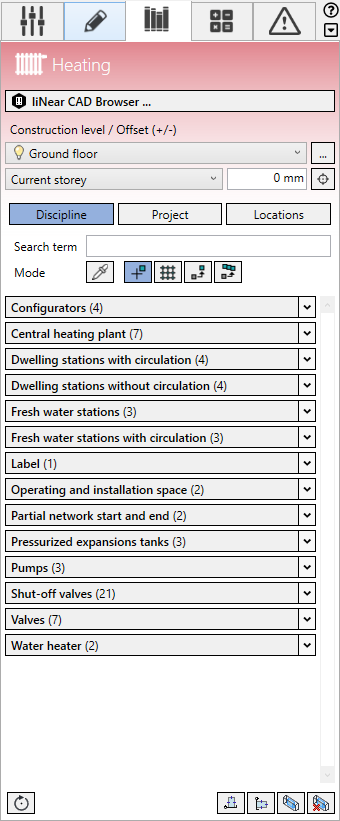
The library tab provides all necessary components for your project centrally.
Here you can find components or configurators suitable for the active discipline, all families present in the project and quick access to the locations you have defined in the Revit options. We recommend that you only specify the currently required directories in the locations in order to avoid performance losses.
In order to load only families that are actually needed into the project, the families are first displayed in a preview. A click on the desired family loads it into your project and can be placed with a second click. You can use the full text search to find the right component even in extensive libraries.
In the library tab, you can also open the LINEAR CAD Browser, which contains all installed manufacturer data sets.