User Interface
Learn more about the structure of the user interface and the navigation in the LINEAR Solutions.
This chapter informs about the individual components and basic concepts of the user interface.
Overview
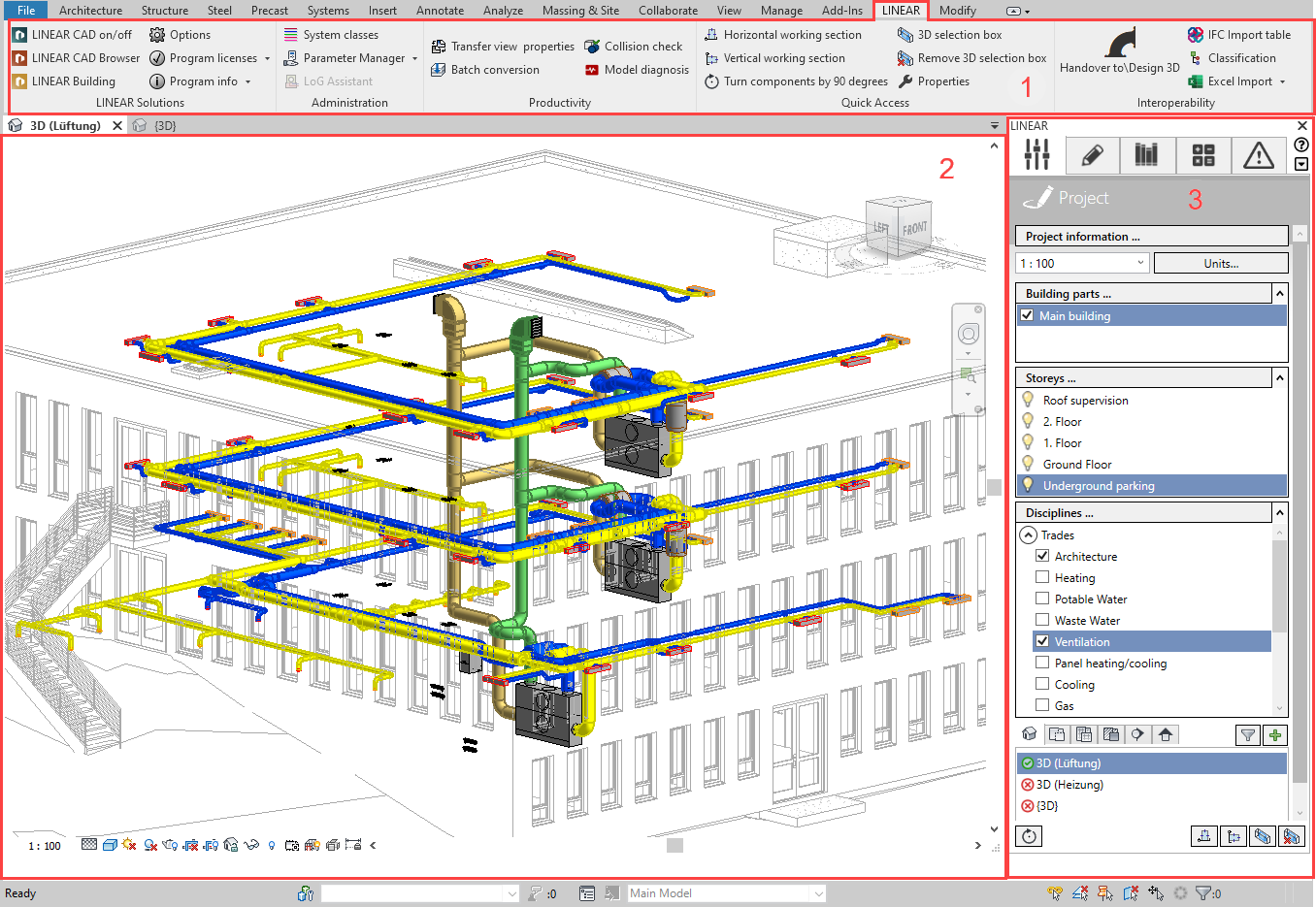
-
LINEARtab in the Revit Multifunction Bar (MFB)
The tab offers the quick access to basic functions and settings for the program.
-
(Revit) drawing area
The area in which your model is displayed and constructed.
-
Control Board (CB)
The CB contains the tools for creating, editing and calculating the pipe or duct network sorted into tabs. In addition, the Issues and tasks tab provides tools for collaboration and task management.
The components of the LINEAR software fit seamlessly into the Revit environment. The CB can be detached from the program interface and placed as desired. The compact CB means all the necessary tools are just a few clicks away whenever you need them.