Details on Print Preview
Information on the Print preview dialog in the liNEtikett program.
Shows a preview of the created labels and allows their printing.
You are here:
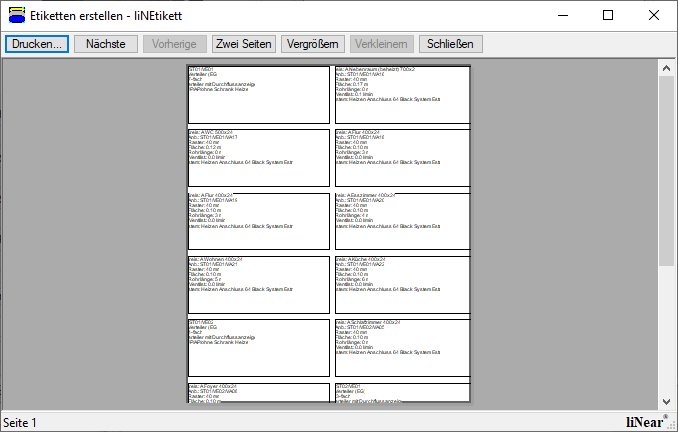
Learn how to dimension radiators, convectors, panel heating and concrete core activation systems on the basis of the requirements analysis in LINEAR Building and manufacturer-specific.
Here, you will find basic information about the setting up and functioning of the Panel heating module in LINEAR Building.
Explains the concept of the liNLabel program.
Shows step-by-step how to create and print labels for labeling manifolds and manifold outlets.
Information on the liNEtikett program.
Information on the Print preview dialog in the liNEtikett program.
Learn about new features in LINEAR software.
Learn more about the system requirements for using the LINEAR solutions.
Learn which norms and standards support the LINEAR Solutions modules.
Learn how to install, your LINEAR software, license and keep it up to date.
Get basic information about the structure, function, and interaction of the LINEAR Solutions programs in Revit and LINEAR Building.
Learn how architects prepare plans and models to create a building model for building analysis.
Learn how to collaboratively localize and dimension equipment rooms and how to create pipeline corridor concepts.
Get information about the requirements analysis of a building. The demand analysis includes the calculation of the heat load, the cooling load and the ventilation concept.
Learn how to dimension radiators, convectors, panel heating and concrete core activation systems on the basis of the requirements analysis in LINEAR Building and manufacturer-specific.
Explains the concept of the Radiator dimensioning.
Explains the concept of cooling convector dimensioning.
Here, you will find basic information about the setting up and functioning of the Panel heating module in LINEAR Building.
Explains the System preselection concept in the Panel heating and Panel cooling modules.
Explains the concept of the design of panel heating/cooling systems with LINEAR Building
Explains the concept of editing panel heating/cooling system designs completed in LINEAR Building.
Explains the concept of the liNLabel program.
Shows step-by-step how to create and print labels for labeling manifolds and manifold outlets.
Information on the liNEtikett program.
Information on the Etikett auswählen (Select Label) dialog in the liNEtikett program.
Information on the Print preview dialog in the liNEtikett program.
Learn basic information about the structure and function of the Panel cooling module in LINEAR Building.
Learn how to insert components from the LINEAR CAD Browser, from the libraries and configurators of the library tab or from LINEAR Building into the model.
Learn how to create pipe and duct networks, design slots and openings and manage discipline-related reports and tasks.
Learn how to calculate pipe and duct networks.
Get information about the workflow Construction design in connection with pipe and duct networks.
Learn how to label section parts and components in the model.
Get information about material compilation in LINEAR Building. You will also learn how to print or export calculation results and material lists in your CAD program.
Get information about possible sources of errors when working with LINEAR Solutions.
Information on the Print preview dialog in the liNEtikett program.
Shows a preview of the created labels and allows their printing.
You are here:
Module overview ➤ Panel heating/Panel cooling ➤ Building structure ➤ Project level ➤ System preselection ➤ Create labels ➤ Page preview
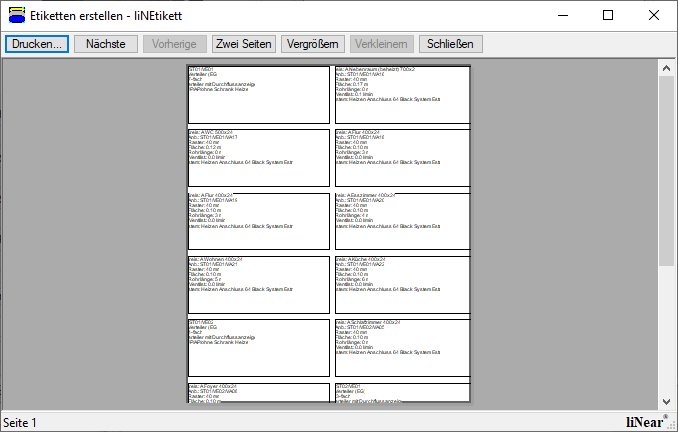
Hinweis zu Cookies
Unsere Webseite verwendet Cookies. Diese haben zwei Funktionen: Zum einen sind sie erforderlich für die grundlegende Funktionalität unserer Website. Zum anderen können wir mit Hilfe der Cookies unsere Inhalte für Sie immer weiter verbessern. Hierzu werden pseudonymisierte Daten von Website-Besuchern gesammelt und ausgewertet. Das Einverständnis in die Verwendung der Cookies können Sie jederzeit widerrufen. Weitere Informationen zu Cookies auf dieser Website finden Sie in unserer Datenschutzerklärung und zu uns im Impressum.