Removing Password Protection
Shows step-by-step how to remove password protection from the Admin Control Center (ACCs).
Before you begin
The ACC password is no longer known and you would like to remove the password protection.
Requirement:
All the points mentioned on the Prerequisites for installing software protection page are taken into account.
Navigate to:
Procedure
- Stop the Sentinel License Manager service.
- On the relevant system, open the hasplm.ini file, which can be found under the following path: C:\Program Files (x86)\Common Files\Aladdin Shared\HASP\hasplm.ini
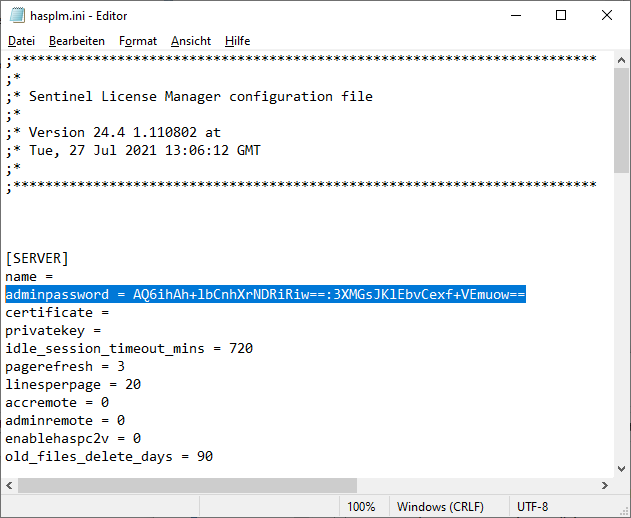
Remove the line with the adminpassword (highlighted in blue) and save the file.
- Overwrite the existing hasplm.ini file under C:\Program Files (x86)\Common Files\Aladdin Shared\HASP\hasplm.ini with the new hasplm.ini file without the password line.
- Launch the Sentinel License Manager service again.
Results
You removed the password protection of the ACC.
What to do next
You can now set up a password for the ACC again.