Details to Start Data (3D Pipe Construction)
Information about the Start data dialog in the 3D Pipe Construction area.
You are here:
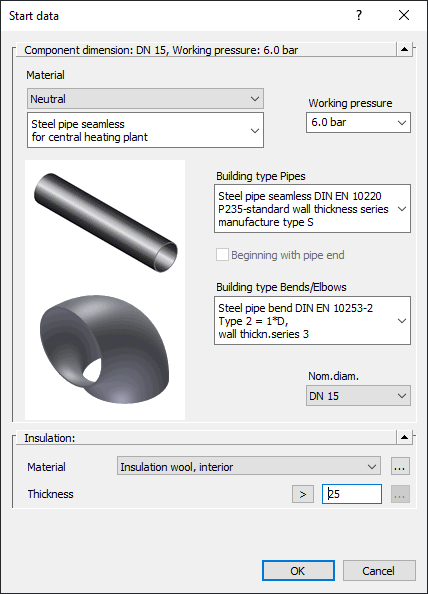
Component dimension
Material: If an extensive list of material sets is available, it is recommended to select the required material set from the first drop-down list. Then select the required material from the set material set or all material sets in the drop-down list below.
Working pressure: Use the drop-down list to set the required working pressure.
Building type Pipes: In this list, only pipes included in the material set in the first two drop-down lists on the top are selectable.
Suppose you use your own material set with more than one type of pipe. However, if only one pipe type is displayed in this list, then the pipe types are missing a group name.
Beginning with pipe end – activated: The end of the pipe is drawn first. This function is available for pipes with different ends, e.g. sewage pipes: With or without sleeve.
Building type Bends/Elbows: Only the bends or angles that match the selected material set and pipe are available for selection.
Nominal diameter: Select a value from the list.
Insulation
Material: Click on  to open the Tables of insulation. In it you can determine or delete other insulating materials. The insulating materials in this table are selectable in the list located to the left of the button.
to open the Tables of insulation. In it you can determine or delete other insulating materials. The insulating materials in this table are selectable in the list located to the left of the button.
Thickness: Click  to open a list where you can select the desired insulation thickness. You can overwrite the value displayed in the field to the right. You can enter the value for the thickness of the insulating material or overwrite the value selected with the button.
to open a list where you can select the desired insulation thickness. You can overwrite the value displayed in the field to the right. You can enter the value for the thickness of the insulating material or overwrite the value selected with the button.