Details on Numbering <
Information about the Numbering < section on the Create tab.
With this command you can number e.g. clamps of a electric current path. Other attributes in blocks can also be numbered according to their geometric position in the drawing. You can do horizontal, vertical or combined numbering.
You are here:

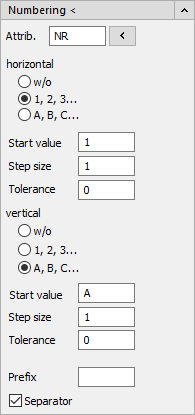
Attribute
Sets the name of the attribute used. With  you can select a block from the drawing and then select an attribute from a list of all attributes of the block.
you can select a block from the drawing and then select an attribute from a list of all attributes of the block.
horizontal, vertical
without
No horizontal/vertical numbering is created.
1, 2, 3...
Horizontal/vertical numbering with digits is created.
A, B, C...
Horizontal/vertical numbering with letters is created.
Start value, Step size
Sets the initial value of the numbering and the interval between the single numbering. For example, entering the values 5 and 1 creates as numbering 5, 6, 7, 8, etc. Entering F and 2, for example, creates as numbering F, H, J, L, etc.
Tolerance
The Tolerance defines how large the deviation of the geometric position from an imaginary grid may be, so that the block found at this position is recognized as a block in this grid. If the blocks to be numbered are not arranged exactly in a grid, the deviation to be tolerated can be defined here. This allows blocks that are not exactly positioned to be included in the numbering.
Prefix, Separator
Prefix
Sets the character string that precedes the numbering.
Separator
Activated - a dot is used as a separator between the horizontal and vertical numbering, e.g. A.1, B.2, C.3, etc.
Deactivated - no separator is used between the horizontal and vertical numbering, e.g. A1, B2, C3 etc.