Details on Components
Information about the dialog Components in the 3D Pre-wall technology.
In the following, the Components dialog is explained using the example of Neutral 3D bath ceramics. The structure and functions of the dialog are identical for the other neutral component catalogs and the manufacturer catalogs.
You are here:
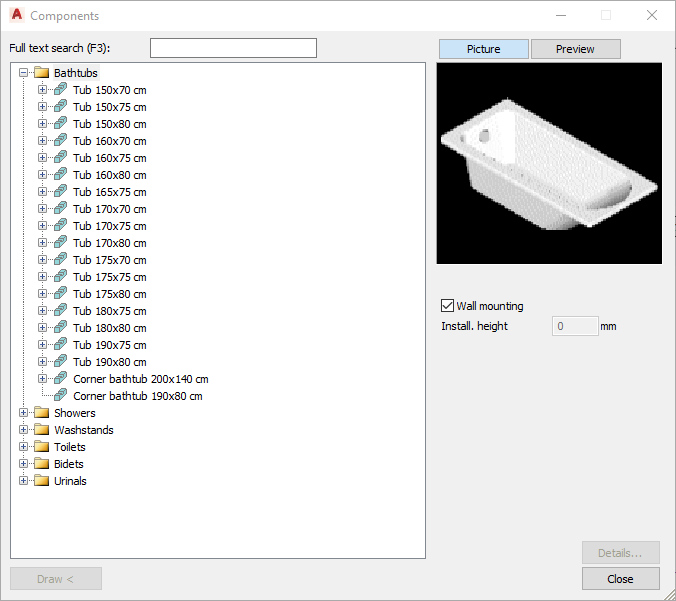
Full text search (F3):
Enter the component name for the search in this field. It is not necessary to enter the full name. Press F3 to start and continue the search.
Picture/Preview
Click Preview if there is no image of a component.
Draw
Click Draw to place the selected components in your drawing.
Install. height
If necessary, enter a different installation height here.
Wall mounting
Activated: Components are placed on a wall at the specified installation height.
Details...
Opens the Item info dialog where you can get more product information about the selected item.