Details on Component
Information about the Components dialog of the 3D Air Duct.
You are here:
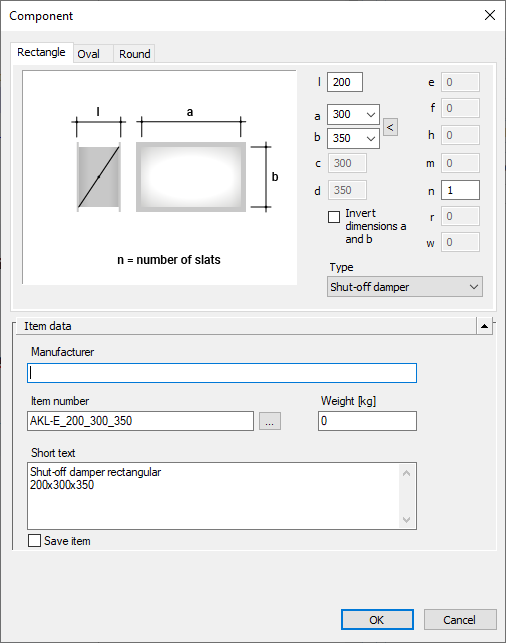
Using the fields and options to the right of the preview of the component, you can specify the dimensions of the component. When you change the dimensions, the preview automatically updates. The fields with the component dimensions are marked with variables. The assignment of the variables to the corresponding dimensions of the component is also displayed in the preview.

Allows you to pick up the dimension from the drawing.
Invert dimensions a and b
This option allows the component to be drawn in the correct position as soon as it is inserted.
Type
Drop-down list to select the component type.