Details on Components
Details about the Components dialog of the user components catalogs under Components.
With the help of the compilation of user components, you can compile individual component compilations that are saved globally and are thus also available to you in other drawings.
You are here:
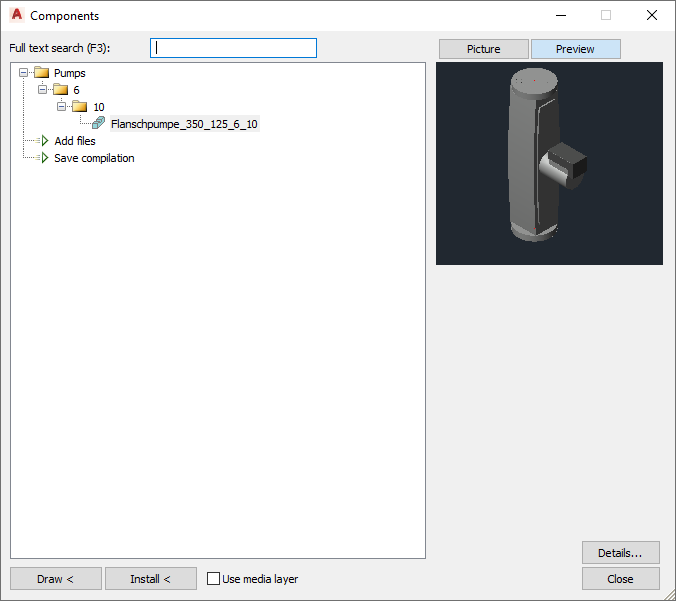
Full text search (F3):
Enter a component name in this field to search the components. It is not necessary to enter the full name. Press F3 to start and continue the search.
Add files
Double-click Add files to open a file explorer and search component files to add them to your user component catalog.
Save compilation
After double-clicking Save compilation, the dialog closes and you can select components in the drawing to save them then as a compilation.
Draw <
Allows you to draw selected components at a freely selectable position on your drawing surface.
Draw <
Allows you to install selected components in pipes and air ducts.
Use media layer
Activated: The drawn components are placed on the layer for media.
Deactivated: The drawn components are placed on the layer for symbols.
Picture, Preview
Click the Preview button if there is no Picture of a component.
Details...
Opens the Item info dialog where you can get detailed information about the selected item and add information.