Details on Fixing Assistant
Information about the Fixing assistant dialog.
When you have drawn and calculated a siphonic drainage system, you can select and draw fixing material for the pipes. The fastening material is included in the material list.
You are here:
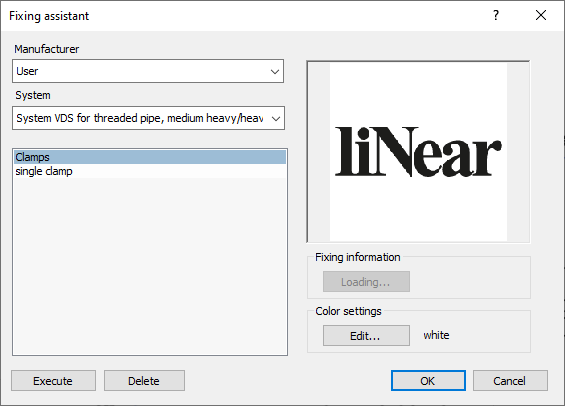
Manufacturer, System, Fixing part
Select a manufacturer, a fixing system and the fixing part. Depending on the fixing part selected, they are now inserted into the drawing at points or along a straight line.
Color Settings
Change the color of the fixing parts. Only the color of the parts that are newly inserted into the drawing will be changed. The current color is displayed next to the Edit... button.
Fixing information
In this area you can load fixing information using the button Load..., depending on availability.
Color Settings
In this area you can use the Edit... button to set the color for the fixing elements to be placed.
Execute
Use this Button to insert the selected fixing element. The dialog closes and you can select the pipe in the drawing at which you would like to insert the element.
Delete
When you press the Delete button, the dialog closes and you can select the fixing elements you would like to delete one after the other. Confirm the deletion with Enter.